PBX and IP telephony maintenance services. Our specialists will install and configure the office telephone network configuration.
IP telephony is a modern, high-quality and inexpensive type of communication that works over the Internet.
There is no longer a need to purchase equipment, lay a cable — all the necessary equipment is at the provider. The main requirement is a stable Internet.
The use of IP telephony allows to take office workflows to a new level.
The system has more functionality compared to an analog PBX:
Adding an internal number to each employee within the corporate system.
Setting, configuring and managing restrictions for subscriber numbers on the PBX.
Preparation of the answering machine with an additional interactive menu.
from third-party developers with a virtual PBX.
Activation and debugging of the direct access to the system (DISA) function
Preparation of black and white number registers.
Redirecting external incoming calls to specific telephones from the local PBX.
Installation and preparation of GSM gateways, with the help of which it is possible to provide forwarding of incoming calls from PBX to mobile operators.
The customer is required to state the wishes for the new system, our specialists will offer the optimal solution.
After approval, we will help with the purchase of the necessary equipment and will carry out installation and configuration.
Testing, checking the correctness of call routing, connecting all the functionality.
To set up IP telephony, Asterisk is used — an open software service that has significant functionality for solving the organization of office PBX, which allows to bring telephony to a new level of capabilities.
IP telephony setup is divided into two stages:
Server placement options:
The outsourcing company will connect a turnkey server taking into account the selected option.
IP phones are connected via a standard Internet cable with RJ-45 connectors. This is convenient, every workplace has Internet outlets.
Options for switching to IP telephony:
Before plugging in IP telephony, it is needed to find a reliable operator, make a technical plan. It must contain the number of communication lines, the amount of numbers, the types of numbers, the existing means of communication, the characteristics of the Internet. It is necessary to take into account the amount of data transfer during one conversation, the duration of the delay in transmitting packets.
DIT company is engaged in the installation and configuration of IP telephony and PBX.
In the process, we will analyze the operation of the telephone network, identify malfunctions, and eliminate the causes of failures. We will connect additional options that will significantly expand the possibilities of telephony in the organization.
Our services:
The functionality of IP telephony allows to combine subscribers into groups, digitize correspondence, record incoming and outgoing calls, and allocate free lines.



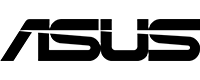





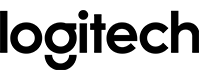
Any questions? Book a call!
Callback